First, when using the power of social media, teachers can communicate with students, their parents and even other teachers around the world, and they do not always have to use emails,texting or blogs as the chapter explained. Surprisingly, this chapter also explains that twitter can be a source of communication for teachers wanting to talk to other teachers in their community or even around the world. "You can search hashtags (#edchat, #edtech, and #ukedchat) for general conversations about education or instructional technology" (Maloy, et al, 2013, p. 199). This page also says you can look up #scichat and #scitalk for anything about science, and also hashtags for english/language arts, math, and so much more. After reading about how twitter was a place for teachers to talk to other teachers, it really surprised me. I actually went on my personal twitter account and read many comments teachers have made and are continuing to make on all of these hashtags. When I become a teacher in a few years to come, I am going to start using twitter to talk to different teachers about different subject matter etc. It will be very interesting to know how other teachers teach their students even when they are complete strangers, and the fact that they could live anywhere in the United States, or even outside of the United States is very interesting to know as well. The video below will explain how to use some teacher hashtags. Along with the video, I am providing a ToonDoo comic that relates to what I talked about above.
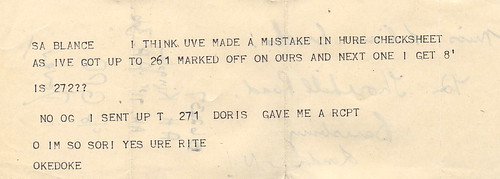 |
| Photo credit to Krypto on Flickr |
In Conclusion, Their are many ways for teachers to communicate through social media. You can use Twitter, Skype, blogs, teacher websites, and so much more. When it comes to teachers communicating with students, they will not always get proper English out of their students. Many students are so use to texting with improper English that it sometimes shows up in their school work. That is why teachers are here to help, to make an impact in their students lives in a way that is big or even small!
Resources:
D. (2014, January 26). Twitter Hashtags for Education Explained. Retrieved May 24, 2016, from https://www.youtube.com/watch?v=B5KU7x1ujqw
Maloy, Robert, Verock-O’Loughlin,Ruth-Ellen, Edwards, Sharon A., and Woolf, Beverly Park (2013). Transforming Learning with New Technologies. 2nd Edition. Boston, MA: Pearson Education, Inc.
Murphy, S (2015, May 24).Teachers use twitter. Created with Toondoo with http://www.toondoo.com/cartoon/10166947


